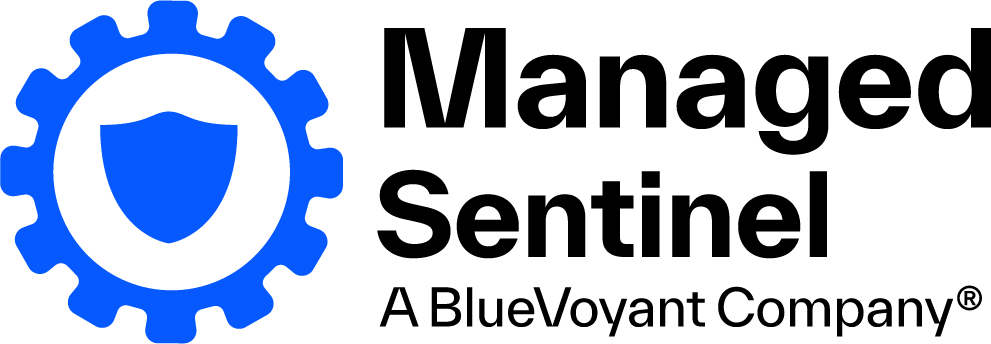How does Windows Virtual Desktop work?
The Windows Virtual Desktop environment runs from customer Azure subscription connecting secure back to the corporate on-premises environment. Managed Sentinel team will assist the customer with the initial setup of the Azure environment including the VM configurations, setup of the automation scripts and the IPSec VPN tunnel setup. Your users can connect remotely to Windows Virtual Desktop via remote browser, thin client and other handheld devices. Many applications are pre-configured for the user and these applications are updated regularly, thereby saving time that a user has to spend in updating/upgrading his Operating System or applications.
How long will it take Managed Sentinel to set up my Windows Virtual Desktop once I place my order?
We move as fast as the customer move. We are committed that this environment will be up and running within 4 business days allowing the customers’ users to connect remotely to your environment.
How much do I need to spend for Windows Virtual Desktop environment?
Windows Virtual Desktop solution does come with a cost. As a matter of fact, there are three cost streams that you will need to take in consideration:
- WVD setup cost. This is us and we believe that our prices are very competitive in today’s market. We do offer a single bundle offer with a single competitive price which includes remote access to 100 users, 3 types of Virtual Machines and full automation.
- Azure cost. This is the component that is paid directly to Microsoft. Our calculation shows that there is a charge of $8.00 – $10.00 per user, per month. Our consultants will work with your team to optimize the Azure consumption at its best.
- Software licenses. This includes Windows 10 Enterprise and Office 365 licenses. Most of our customers have already a Microsoft Enterprise Agreement and they have already sufficient licenses on hand to use into the WVD environment.
My organization needs a remote working solution asap? Can WVD help with this?
Absolutely, as a matter of fact this use case is the most common use case that the current market is demanding from all organizations. With WVD, you can quickly offer your employees a secure and robust remote working solution in a matter of days. The user experience for your employees will be the same as they are using the local environment.
How secure is the Windows Virtual Desktop environment?
We, at Managed Sentinel Inc. Have extensive experience in cybersecurity domain. Our installation of Windows Virtual Desktop is secure, but we rely on customer to ensure that all security controls are in place. We do offer additional security monitoring using Azure Sentinel platform, as well Windows Defender ATP as add-on service.
From which devices and operating systems can Windows Virtual Desktop be accessed?
You can access your Windows Virtual Desktop from almost all BYOD devices that have the ability to connect to the internet. Some prerequisites and some example of devices that can connect have been provided below.
Some examples of devices:
- Laptops and desktop computers – Supported Operating Systems:
- Windows XP
- Windows Vista
- Windows 7
- Windows 2003
- Windows 8
- Windows 10
- Mac OS
- Linux and its variants
- Mobile Devices:
- iPhones
- Android devices
- BlackBerry
- Tablet Devices:
- iPads
- Android devices
- iOS devices
- Thin clients:
- HP
- Wyse
- Ncomputing
Is it possible to move/copy my data from my existing computer to my Windows Virtual Desktop?
Yes you will be able to copy/move your data from your existing computer to the Windows Virtual Desktop. To move/copy the data there are various methods. For Copy/Paste function, you simply need to copy the data as you do within your desktop and paste it into the Windows Virtual Desktop Environment.
What support options does Managed Sentinel offer?
Please contact us at sales@managedsentinel.com and we can discuss the day-2 support programs for Windows Virtual Desktop solution.
Can I access via Apple Mac and/or Linux?
Yes. You will be able to access your Windows Virtual Desktop via Mac and Linux systems by using compatible Internet browsers.
What is the minimum connection speed for accessing Windows Virtual Desktop?
There are various factors that will determine your bandwidth requirement. Windows Virtual Desktop as a technology does not use much bandwidth. The only data that is actually transmitted between your local device/computer and Windows Virtual Desktop Grid are few keystrokes and some simple screens. Generally, ordinary high speed connection with data transfer speeds greater than 128 kbps would be sufficient.
What happens if my internet is down?
Your Windows Virtual Desktop will never be down from data center at any time. However, your connectivity to the Windows Virtual Desktop depends upon your Internet connection. If your ISP or your Internet Connection is down, you will not be able to access the Windows Virtual Desktop. You will only be able to access the Windows Virtual Desktop when you have a working Internet connection.
If you were working on a file and you lost internet or power; you file will be in the same state as when you lost internet/power.
What kind of IP address is attached to my Windows Virtual Desktops?
All Windows Virtual Desktops have private IPs allocated during the initial Managed Sentinel deployment. We advise the customer to make sure that the allocated IP subnet for WVD will not conflict with the local IP blocks existing in the corporate network. This will be addressed during the initial VPN setup between Azure and on-premises.